Radio Systems CT-2002 Instructions d'exploitation Page 1
Naviguer en ligne ou télécharger Instructions d'exploitation pour Minuteries électriques Radio Systems CT-2002. Radio Systems CT-2002 Operating instructions Manuel d'utilisatio
- Page / 28
- Table des matières
- MARQUE LIVRES




- Radio Systems, Inc 1
- CT-2002 Clock/Timer Manual 1
- Table of Contents 3
- General Description 4
- Clock/Timer (Mode) Select 5
- To Set the Clock: 5
- To Use the Up Timer: 5
- Slaved Displays 6
- Wired Remote Control 7
- Time of Day Display Offset 8
- Infra Red Remote Control 9
- Recalling Stored Down Times 10
- On Power up 10
- Time-of-Day set 10
- Setup Functions 11
- Page 12 12
- GPS Driver 14
- GPS Error Codes 15
- Operation 15
- PC Synchronization 16
- GPS Antenna Cable Extension 17
- SERIAL INPUT 18
- TERMINATION 18
- RJ-45 SHIELD TO GND 18
- CT-4INCH & CT-2INCH 19
- CT-CONSOLE 19
- Page 20 20
- CT-4INCH 22
- & CT-2INCH 22
- Page 23 23
- India (New Delhi) Time 24
- Warranty 25
- Repair Policy 25
- Return Instructions 25
- (856) 467-8000 28
- Fax (856) 467-3044 28
- 601 Heron Drive 28
- www.radiosystems.com 28
Résumé du contenu
Radio Systems, Inc. CT-2002 Clock/Timer ManualFor Models: CT-DESKCT-THINCT-2INCHCT-4INCHCT-CONSOLECT-DESKGPSCT-2INCHGPSCT-SYNC Clock to PC Synchro
Radio Systems, Inc. CT-2002 Manual Page 10Recalling Stored Down TimesPreviously stored down times in locations MEM1 thru MEM6 may be recalled eith
Radio Systems, Inc. CT-2002 Manual Page 11Setup FunctionsThe IR Remote Control is used to set various functions of the CT-2002. With the exception
Radio Systems, Inc. CT-2002 Manual Page 12Option 6: Time compare 1. Use the numeric keypad to enter the minutes and seconds of the time compare.
Radio Systems, Inc. CT-2002 Manual Page 13RESETSTOPSTARTCLOCK TIMERCLOCK SETPROGRAM1234567 890MEM 1 MEM 2 MEM 3MEM 4 MEM 5 MEM 6Storing Down Times
Radio Systems, Inc. CT-2002 Manual Page 14GPS Driver Additional Operating InstructionsSetup Programming Refer to the dip-switch setting diagram o
Garmin GPS 17HVS AntennaRJ-45 ConnectionsNote: Remote ON/OFF lead (Wht/Grn) must be connected to Ground Lead (Wht/Org)in the boot of the RJ-45 connect
PC SynchronizationGPS-SYNC Synchronization KitThis hardware and software kit allows time code received directly from the GPS antenna to be read into a
Radio Systems, Inc. CT-2002 Manual Page 17GPS Antenna Cable ExtensionCT-150CABLE - 150ft. Extension Cable 150ft. of shielded CAT-5 cable with “bis
Radio Systems, Inc. CT-2002 Manual Page 18Master Synchronization via “Lead Clock,” Top-of-hour or PC Sync.using twisted pair (CAT-5) wiring GNDSE
Radio Systems, Inc. CT-2002 Manual Page 19Master Synchronization via “Lead Clock,” Top-of-hour or PC Sync.using RJ-45 patch wire GNDSERIAL OUT -S
Radio Systems, Inc. CT-2002 Manual Page 20Master Synchronization via GPS using twisted pair (CAT-5) wiring GNDSERIAL OUT -SERIAL OUT +GNDSTART SW
Radio Systems, Inc. CT-2002 Manual Page 21Master Synchronization via GPS using RJ-45 patch cord wiring GNDSERIAL OUT -SERIAL OUT +GNDSTART SWITCH
Radio Systems, Inc. CT-2002 Manual Page 22Remote Control ConnectionsGNDSERIAL OUT -SERIAL OUT +GNDSTART SWITCHSTOP SWITCHRESET SWITCHMODE SWITCHGN
Radio Systems, Inc. CT-2002 Manual Page 23CT-2002 GPS Antenna Wiring Options 1 2 3 4 5 6 7 812345678DIP SWITCHES (UP IS ON)ANTENNA15V DC INMODEL
Radio Systems, Inc. CT-2002 Manual Page 24CT-2002 GPS DIP Switch Settings CT-GPSCT-GPSIndia (New Delhi) Time5 1/2 hours ahead of GMT(No Daylight
Radio Systems, Inc. CT-2002 Manual Page 25Warranty Radio Systems, Inc., warrants this equipment to be free from defects in materials and workmansh
(856) 467-8000 • Fax (856) 467-3044601 Heron Drive • Logan Township, New Jersey 08085 • www.radiosystems.com Part # 14691rev. 3/11
Radio Systems, Inc. CT-2002 Manual TOCTable of ContentsGeneral Description Models ...
Radio Systems, Inc. CT-2002 Manual Page 4 Radio Systems, Inc. CT-2002 Manual Page 4General Description The CT-2002 series of digital clock/time
Radio Systems, Inc. CT-2002 Manual Page 5General Operating Instructions For all non GPS or master units (applies to units utilized in stand-alone
Radio Systems, Inc. CT-2002 Manual Page 6Slaved DisplaysTo Utilize as a Slaved Clock Display (CT-2002 Display units only):1. Consult page 10 for
Radio Systems, Inc. CT-2002 Manual Page 7 Radio Systems, Inc. CT-2002 Manual Page 7To Utilize as a Slaved Timer Display as well as a slaved clo
Radio Systems, Inc. CT-2002 Manual Page 8Time of Day Display OffsetThe time of day displayed on CT2002 displays slaved from upstream GPS or Master
Radio Systems, Inc. CT-2002 Manual Page 9Infra Red Remote Control (Not Available on GPS MASTERS)Up Timing1 Press the Timer Button to place the C
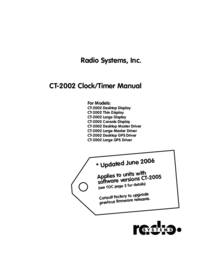









Commentaires sur ces manuels